来源:SD安卓站 更新:2023-12-10 18:03:01
用手机看
在Java中,发送HTTP请求是一个常见的需求。无论是获取远程数据,还是与其他系统进行交互,都需要使用HTTP请求。下面我将介绍Java中发送HTTP请求的常用方法。
1.使用URLConnection发送GET请求
首先,我们可以使用Java提供的URLConnection类来发送GET请求。通过创建URL对象,并调用openConnection()方法获取连接对象,然后设置请求方式为GET,最后读取响应内容即可。
具体代码如下:
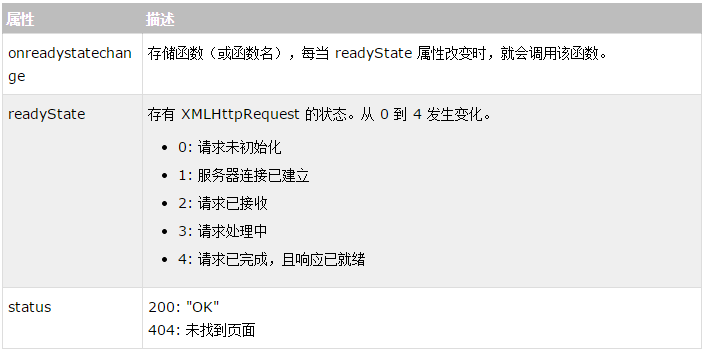
java
URL url = new URL("http://example.com/api");
HttpURLConnection connection =(HttpURLConnection) url.openConnection();
connection.setRequestMethod("GET");
int responseCode = connection.getResponseCode();
if (responseCode == HttpURLConnection.HTTP_OK){
BufferedReader reader = new BufferedReader(new InputStreamReader(connection.getInputStream()));
String line;
StringBuilder response = new StringBuilder();
while ((line = reader.readLine())!= null){
response.append(line);
reader.close();
System.out.println(response.toString());
2.使用HttpClient发送POST请求

除了使用URLConnection,我们还可以使用Apache HttpClient库来发送POST请求。HttpClient提供了更加便捷和灵活的方式来处理HTTP请求。
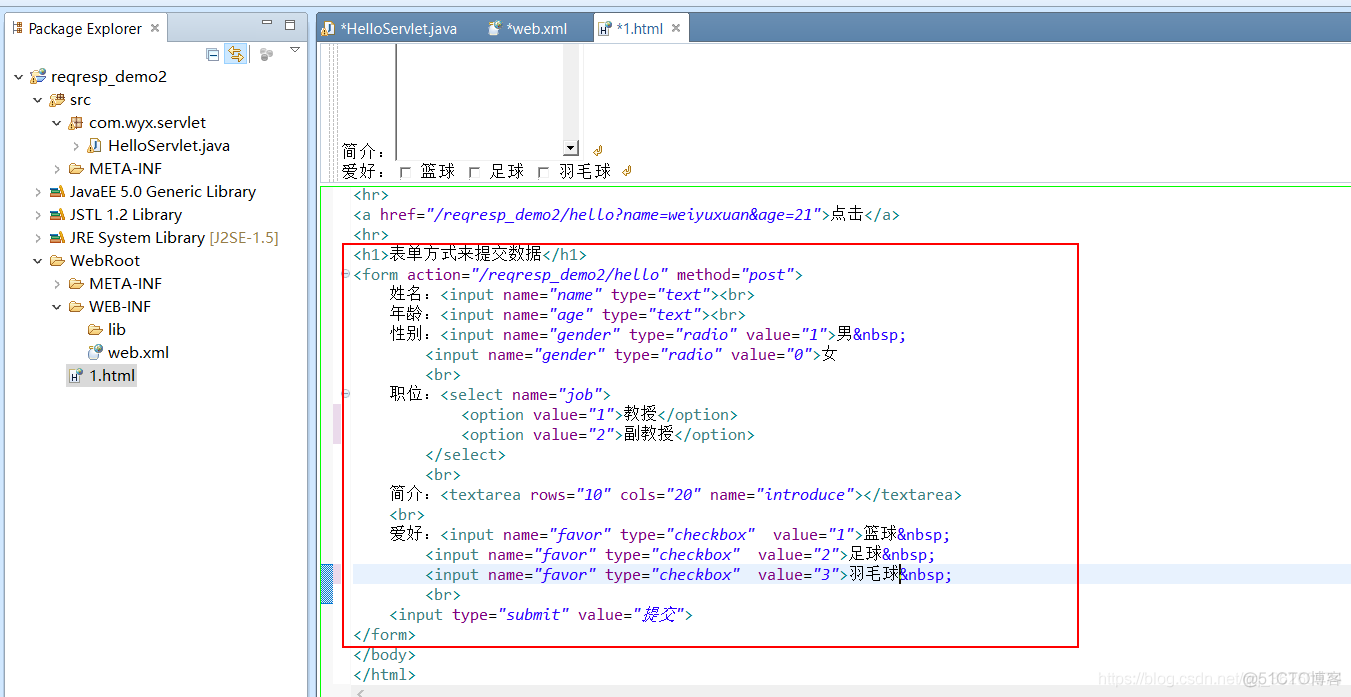
首先,我们需要添加HttpClient库的依赖。然后,创建HttpClient对象,并创建HttpPost对象设置请求URL和参数。最后执行请求并获取响应内容。
具体代码如下:
java
CloseableHttpClient httpClient = HttpClients.createDefault();
HttpPost httpPost = new HttpPost("http://example.com/api");
List params = new ArrayList<>();
params.add(new BasicNameValuePair("param1","value1"));
params.add(new BasicNameValuePair("param2","value2"));
httpPost.setEntity(new UrlEncodedFormEntity(params));
CloseableHttpResponse response = httpClient.execute(httpPost);
if (response.getStatusLine().getStatusCode()== HttpStatus.SC_OK){
HttpEntity entity = response.getEntity();
String result = EntityUtils.toString(entity);
EntityUtils.consume(entity);
System.out.println(result);
response.close();
httpClient.close();
tokenpocket最新版:https://sdjnez.com/yingyong/73429.html